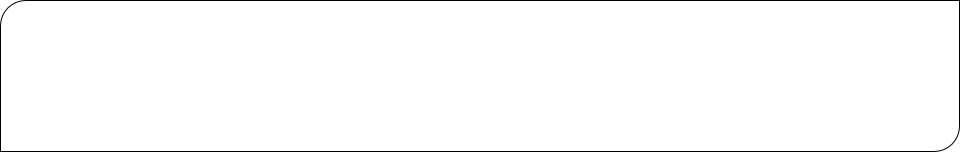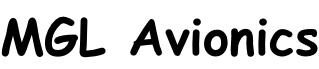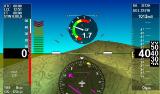Instructions for updating your iEFIS instrument:
Explorer G2 systems not yet updated to bootloader 3007: Please first update your system to the new bootloader before proceeding. All new firmware downloads use the EXP2.BIN file. The previous EXP1.BIN file is no longer supported.
New Explorer G2 systems and those with updated bootloader: Please use the EXP2.BIN file.
Challenger G2 systems: Please use the EXP2.BIN file.
Explorer and Challenger G3 systems: Please go to the G3 update pages.
In the following text your required file is referred to as "EXPx.BIN" file. The process is identical regardless of type of file.
The EXPx.BIN file contains all software that runs on the EFIS with the exception of the boot loader. This means it contains the operating system as well as the EFIS application. As this is a single file, it makes updating a system quick, easy and safe.
Download this file and copy it to the root folder of an SD micro card.
The SD micro card should preferably be freshly formatted to either FAT16 or FAT32 specification. You can perform this format using the functions provided in your PC.
Insert the SD micro card into your EFIS and switch on. The boot system in your EFIS should detect the card and find the file. If the file checks out it will be installed. This process takes about 30 seconds to a minute for G2 systems and 1-2 seconds for a G3 system. The new system is then started.
You can delete the "EXPx.BIN" file after this from your SD card which is advisable as otherwise the system will load and check the file every time you switch on to make sure it is still the same that is installed. This will delay the start up by a few seconds and this can be avoided.
Alternate installations: (usually used only for emergencies or special purposes).
SD card boot
If you are operating a system where you boot from SD card but are using data files installed on the internal solid state disk, rename the EXPx.bin file as EXPx.exb and copy to your SD card. On startup, The iEFIS will load the file from SD card and ignore any installed EXPx.bin file on the internal solid state disk.