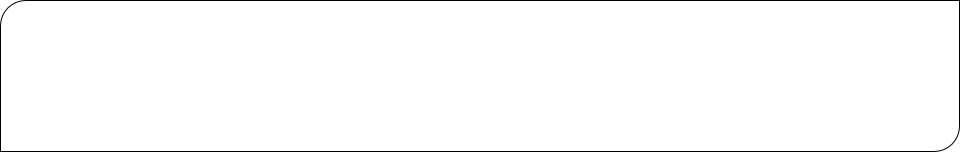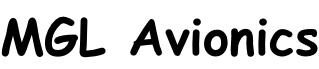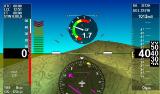The IBOX V2 was introduced in 2023. It uses a new CPU card and is built using new pressure senders for altimeter, airspeed and AOA. It is largely compatible with the iBOX V1. The main difference being new pressure senders, all RS232 ports are now high speed capable (only ports 1 and 2 are high speed on the V1). A rechargeable internal battery replaces the lithium coin cell used previously.
Due to the higher speed range of the new ASI system there is no longer a high speed version available which used two ASI sensors in parallel.
Current iBOX firmware version: 5
Download the current iBOX firmware from this link
IBOX firmware update notes:
Version 5, January 2024
Mandatory update. The CAN bus related software has been redone to better suit the new processor. It is possible for the ibox not to pass certain CAN bus data to the EFIS for some devices and this release fixes that issue. It also prepares the iBOX to be able to process long ID messages which will be required for future devices.
Version 2, September 2023.
This update fixes a bug that prevents the new CPU card from working correctly with iBOXV1 ASI sensor. This update is only of value should a V2 CPU card be used in the older V1 iBOX system.
Instructions for uploading the Firmware to your iBOX:
Download the file "IBOX01V2.BIN" from the above link and copy the file to the root folder of a SD Micro card for your iEFIS panel.
Check your current installed firmware version using the Diagnostics Menu in your panel. Select Active or InActive iBOX sensor diagnostics. The version is listed on one of the top lines.
Use the "iBOX Functions and Sensor setup" menu in "System setup" to upload the new firmware to your iBOX. If you need to update your "Inactive" iBOX (in case of a dual iBOX installation), select it as active first using the iBOX control interface on your panel. The update needs to be performed from your active iEFIS panel (if you have more than one panel connected).
Note: Do not attempt to load the V2 firmware into a V1 CPU card - it will not work as the V2 uses a different CPU chip.