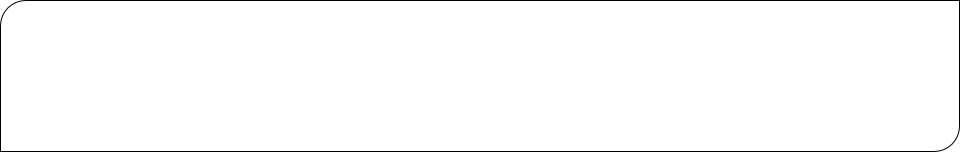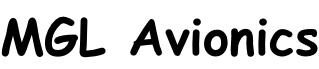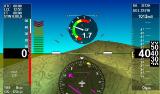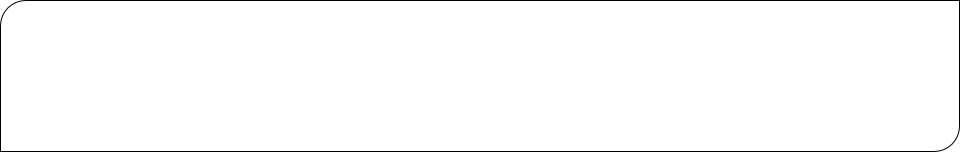


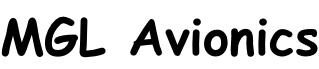
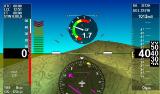
This page provides download links for both the G4 iEFIS simulator as well as the firmware for the iEFIS. Note that a single firmware file caters for all versions of the iEFIS panel.
IEFIS G4 version number scheme.
Version numbers “R1” - release one within a version. This may increment if there are changes that are of no general relevance such as inclusion of a special function not of general interest.
The remainder of the version number is a major and minor number. Usually only the minor number changes unless we release a fundamental upgrade in which case we increment the major number.
The first release of the G4 EFIS firmware is R2 1.3
How to update the firmware.
Updating the firmware is very simple. Download the current firmware from this page. It is a single file with a filename of “exp4” (without the quotes) in lowercase. Copy this file to an SD Micro card (root folder). Insert in EFIS. Press in the “page” rotary control and apply power to the EFIS.
If the EFIS finds the file it will ask you if you want to install it. Follow the prompts. Installation takes a few seconds. Remove SD card to boot the new firmware.
Mote details on the upgrade procedure, making backups etc are here: The G4 boot system
IEFIS G4 Simulator
The iEFIS G4 simulator allows you to run a simulated iEFIS on a Windows PC. It also includes a screen design facility. Screen designs on the G4 can be done on the EFIS itself, using the screen designer in the simulator or even in the simulated EFIS using the built in screen designer.
Download the iEFIS G4 simulator from this link: iEFISG4Simulator
Updating the U-BOOT bootloader
Latest boot loader can be downloaded here: mgluboot1.bin
Copy this file to an SD card (Root folder) and in the EFIS application choose: System Setup -> System Basic Setup functions -> Replace u-boot bootloader.
This update fixes a problem with the u-boot native handling of the Linux EXT4 file system journal that can prevent it copying files to the system if you have been copying very large files such as terrain data files.