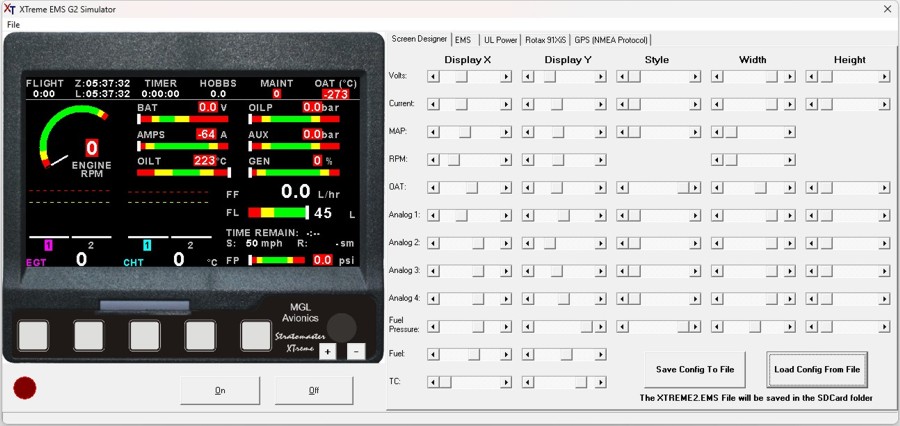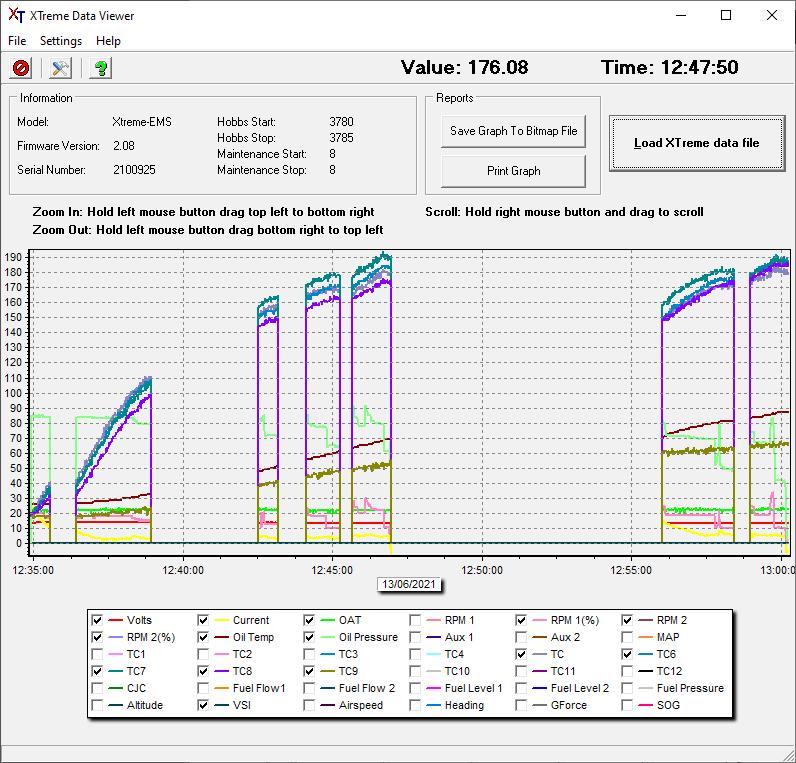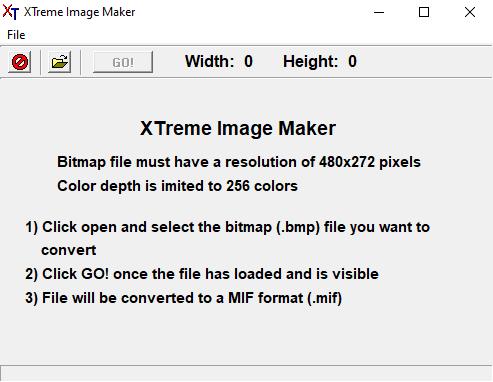The powerful XTreme instrument series consists of 2 instuments. The Xtreme EFIS and the XTreme EMS.
The XTreme fits a standard 3 1/8” (80mm) instrument panel hole. All information is displayed in an easy to read format on a high resolution wide viewing angle 4.3” sunlight readable color display. The XTreme's light weight, small size and high level of functionality makes it an excellent choice for all types of noncertified aircraft.
The XTreme-EMS is a full featured EMS (engine monitoring system).The Xtreme EMS allows for a custom display layout with user programmable bar style, height, width and screen offset. The custom display can be changed directly on the instrument or by using the Xtreme EMS Simulator and Screen designer software. The Xtreme EMS can be setup on the simulator after which the settings file can be saved to the SD card and later recalled into the physical instrument.
The XTreme EFIS is a compact, multifunction electronic flight information system intended as a main flight instrument in smaller aircraft or as a backup/secondary flight instrument in larger aircraft. The XTreme-EFIS includes all the features of the XTreme-EMS version.
All engine sensors are connected to a RDAC (Remote data acquisition unit) which is normally mounted behind the firewall of the aircraft and then just a simple CAN communication link is necessary to connect the XTreme to the RDAC.
XTreme EMS G2 Simulator & Screen Designer