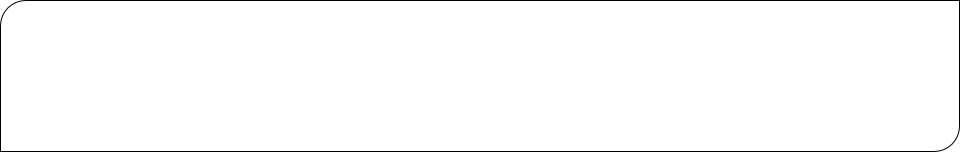


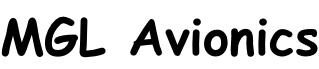
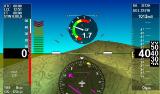
16 April 2025 Version 22
Added support for Keyvan Navidata database vendor.
Added support for TailBeacon X (addition to Sandia protocol)
Replaced Simulator file manager as previous method very slow to start due to changes in Windows.
22 November 2023 Version 20
Fixed: AOA not displaying. Please check your in-
Fixed: Traffic displays. Note that in Traffic setup menu you now have a new option to set the size of traffic diamonds on the moving map display -
12 July 2023 Version 18 (17 was released as beta to some customers)
Disk cloning improved and can be used with any FAT format for internal disk. Greatly improved robustness of SD card reading and writing with a wider variety of card makes and qualities.
Fixed map panning behavior issues which affected mostly maps used in track up mode.
Number of internal code improvements gathered since last release.
19th August 2022 Version 16
Added alternative method to display differential fuel flow (FF1 -
1st April 2022
Added ability to upload firmware file into A14/A16 intercom (file A16Firmware.bin)
23rd March 2022
Fixed issue related to multiple panel configurations: Flightplans would not transfer waypoints from the master panel to secondary panels. Also removed the setup option to transfer changes in the navigation solution on demand only. Any change (for example a new waypoint becomes active) will now be sent by master unconditionally.
14th January 2022
Added support for Microkit EFIS WIFI Gateway. This device permits sending flight plans from several flight planning apps to your EFIS. In addition it can be used as ADS-
Support for other uses such as transferring Navdata, Maps etc will be added in the near future as the protocols get developed.
https://www.enginebridge.com/product/wifi-
This update is for both Portrait and Landscape versions.
5th November 2021
Added: Import function for Garmin fligth plans (routes) in *.FPL format
Fixed: On some units export of internal flight data recording did not work due to a timing issue.
Please note: Update of FligthOps is needed (Install both MX1FW.bin and MX1OPSFW.bin -
12 March 2021
Updated both releases to include support for A14 intercom system.
Fixed a map buffer clearing issue on landscape mode release.
17 February 2021
Updated both releases to application version 10. Fixed an issue with editing the values of Hobbs and maintenance timers.
31 August 2020 Firmware application version 7
Introduction of Landscape mode MX1 firmware
3 July 2020
Update to the MX1 operating system file to version 6. Reduced the speed at which SD cards are written to cater for types with late arriving busy states. Writing to some cards could result in file system corruption as busy state missed.
19 May 2020
Added ability to select NAV frequencies on N16 from MX1 (this was accidentally omitted in previous update).
13 March 2020
Added: Ability to update firmware of V16 and N16 radios.
Added: Selection of baudrates for ADS-
13 December 2019
Added: Firmware version to the Simulator title bar and Status menu (was reading 0000 on the simulator).
Added: Support for A16 intercom via Equipment button. “Audio” button will be added if A16 configured in Serial Port setup and routing menu AND A16 detected on that port.
6 December 2019
First udate. This update changes the operating system. It gives it the ability to update itself and the EFIS application in one go if both update files are present on disk. Previously it was required to first install the operating system update and then the application.
On the EFIS side, this update adds support for the A16 intercom system. This takes the form of a screen component and requires a custom screen design or a relocatable module (a screen module that can be used over existing screens and you can place the item where you would like it to be).
| Contact us |
| How to find us |
| Map of the MGL Website |
| POPI |
| Military supply policy |
| iEFIS systems |
| iEFIS G4 |
| iEFIS Lite |
| iEFIS MX1 |
| iEFIS resources |
| iEFIS documents |
| iEFIS components |
| iEFIS Modules |
| V16 |
| V16 OEM |
| V16Technical |
| Using the V16 |
| Transponders |
| Garrecht Remote Mount |
| Sandia Transponders |
| Trig Avionics remote transponder |
| SP-12 ADS-B GPS |
| EFIS Accessories: Ferrites |
| Servo accessories |
| RDAC VD/VT |
| RDAC XF |
| RDAC XG |
| RDAC CAN (Rotax 912iS) |
| RDAC CAN (UL Power) |
| RDAC CAN MWB22 |
| SP-6 Compass |
| SP-7 AHRS |
| SP-9 AHRS |
| Legacy products: Accessories 1 |
| Legacy products: Accessories 2 |
| Legacy products: AHRS and compass |
| Southern Africa Navidata |
| Raster maps Southern Africa |
| Raster maps Eastern Africa |
| MGL Vector map and terrain data |
| Terrain data for G3 |
| Documents 1 |
| Documents 2 |
| MX1 Firmware Updates |
| iEFIS G4 Firmware |
| iEFIS G3 Firmware |
| iEFIS G2 Firmware |
| Odyssey/Voyager G2 Firmware |
| Odyssey/Voyager G1 updates |
| Enigma updates |
| CAN Devices Firmware |
| RF Devices Firmware |
| iEFIS G3 updates |
| G3 Beta |
| Updating G3 Firmware |
| iBOX V1 Firmware |
| iBOX V2 Firmware |
| iEFIS G3 - rebuilding internal disk |
| Odyssey/Voyager G2 updates |
| Update instructions for the Odyssey/Voyager G2 |
| Odyssey/Voyager G2 previous releases |
| Tools and applications |
| Development systems |